利用工具: rclone + winfsp
下载地址
rclone.conf 文件配置
1 | [设置挂载硬盘的名称(只能英文)] |
run.bat 文件配置 M: 为你挂载盘的盘符
1 | //run.bat |
run.vbs 文件配置
1 | dim vbshell |
所有文件存放在同一目录内
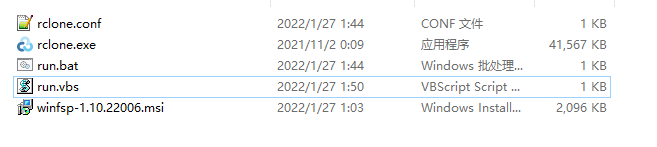
run.vbs 文件设置定时启动

创建基本任务
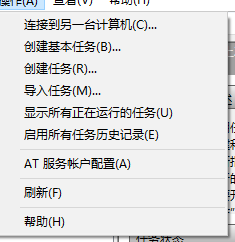
设置启动时
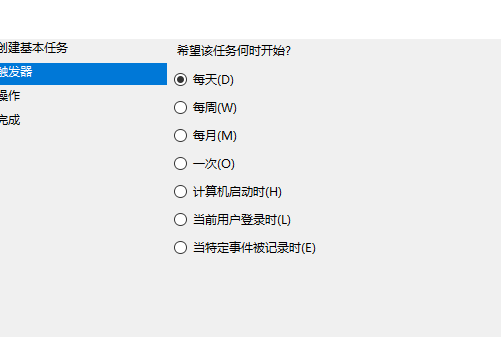
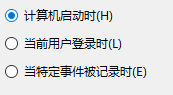
启动程序
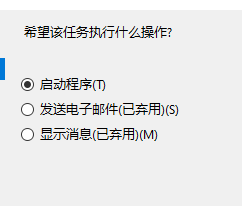
选择 run.vbs
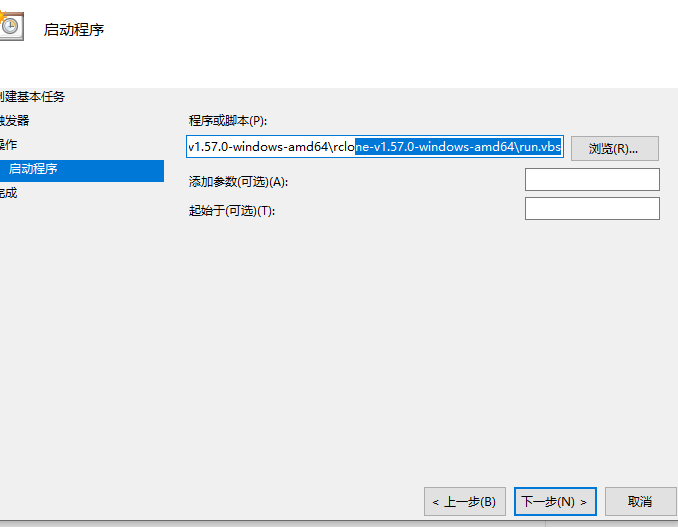
完成之后开机自动链接
利用工具: rclone + winfsp
下载地址
rclone.conf 文件配置
1 | [设置挂载硬盘的名称(只能英文)] |
run.bat 文件配置 M: 为你挂载盘的盘符
1 | //run.bat |
run.vbs 文件配置
1 | dim vbshell |
所有文件存放在同一目录内
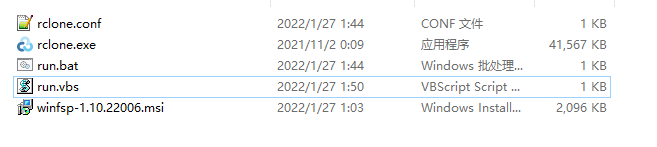
run.vbs 文件设置定时启动

创建基本任务
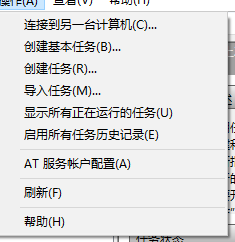
设置启动时
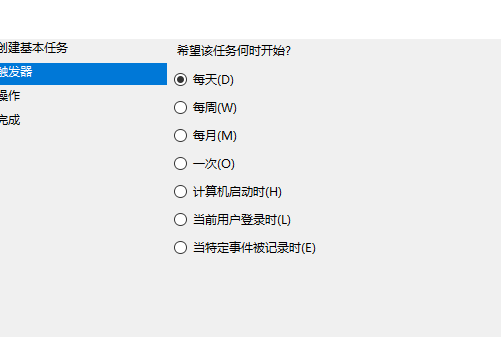
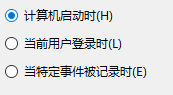
启动程序
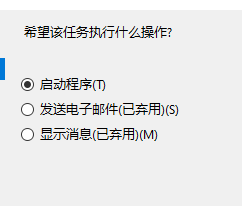
选择 run.vbs
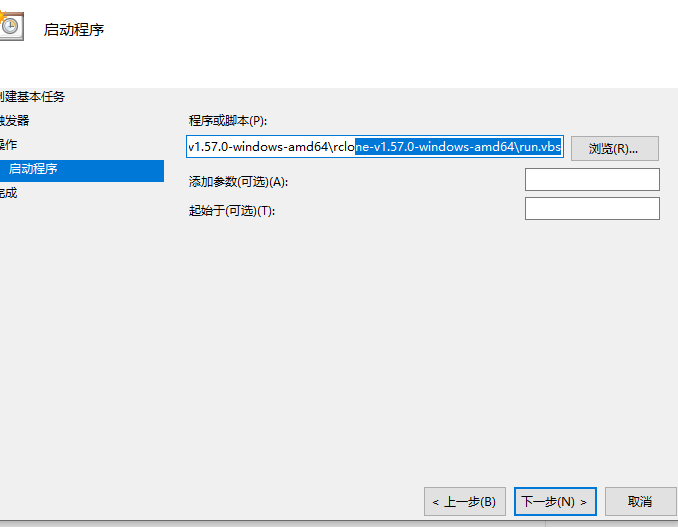
完成之后开机自动链接

